CustomNPS modification guide. CustomNPS modification guide Mod nps latest version on 1.7 10
Custom NPCs is one of the best adventure mods for creating your own unique worlds in Minecraft. It will help create cities and populate them with intelligent characters with different appearances and written dialogues.
The mod contains tools for creating NPCs in Minecraft and customizing their characteristics: health, strength, weapons, skins and artificial intelligence. It is ideal for creating an adventure map or mini-game. Before populating the world with intelligent characters, it remains to download Custom NPCs and study the instructions for a beginner.
Things to Know
- Before updating to new version be sure to save the world.
- Skins are added to the folder .minecraft/customnpcs/assets/customnpcs/textures or using the resource pack in assets/customnpcs.
- NPC characters can shoot various items from a special slot in the inventory. It is necessary to increase the attack range: 10 - by default for skeletons, 2 - for melee combat.
- The larger the character, the greater the attack distance must be prescribed.
- Cloned NPCs are saved in .minecraft/customnpcs/clones.dat, which makes it possible to share them with players using the same version of the mod.
- Blocks can be used as helmets.
Video review Custom NPC
Installation
- Download Minecraft Forge.
- Download the mod and place it in a folder %appdata%/.minecraft/mods.
- Watch the video review, create characters and play!
And if you want to add residents to it who would not run away, then you will like this modification!
How does it work in the game?
NPCs (non-player characters) replace residents in Minecraft PE. It is worth noting that these inhabitants are meaningless and will be useful only to those people who are going to make their own map for MCPE. You can find NPCs in villages or create them using a special spawn egg.The only thing you can do is name your NPC with a tag.

Residents with this mod will be invulnerable. This means that they will take damage from lava, fire, and also they will not be attacked by hostile mobs. There is no way to remove this resident. You can only remove the mod and then only remove the inhabitant.


How to set skin for NPCs?
You can change the skin of the NPC, but this is only possible if you have a computer or Android device.- Find the following folder: /games/com.mojang/resource_packs/ Custom(or something with a similar name)/textures/entity/villager
- Replace File farmer.png to your skin. There are many different skins for MCPE on our portal.
- Make sure the skin name is in the format .png!
- Restart Minecraft PE
Installing the Custom NPC mod (.mcpack):
- Download mod files with notes .mcpack at the link below.
- Just open the files (via ES Explorer on Android) and the game will install all the necessary files by itself.
- Run minecraft pocket Edition and go to edit world.
- Select Texture Packs.
- Find the texture file and click on it to activate.
- Select Parameter sets.
- Find the add-on file and click on it to activate it.
- Mod installed, Have a nice game!
» Custom NPCs Mod 1.12.2/1.11.2 (Make Your Own NPCs)
Custom NPCs Mod 1.12.2/1.11.2 (Make Your Own NPCs)
Custom NPCs Mod 1.12.2/1.11.2 adds many new items and features. While it works primarily for singleplayer, it is multiplayer enabled. The tools are used to create new NPCs, mob spawners, and even copy them. The rest of the items are mostly used for aesthetic purposes while the weapons deal similar damage to the vanilla weapons. This mod includes extra features such as factions, roles, and jobs, dialogues, and a quest system.
Screenshots:



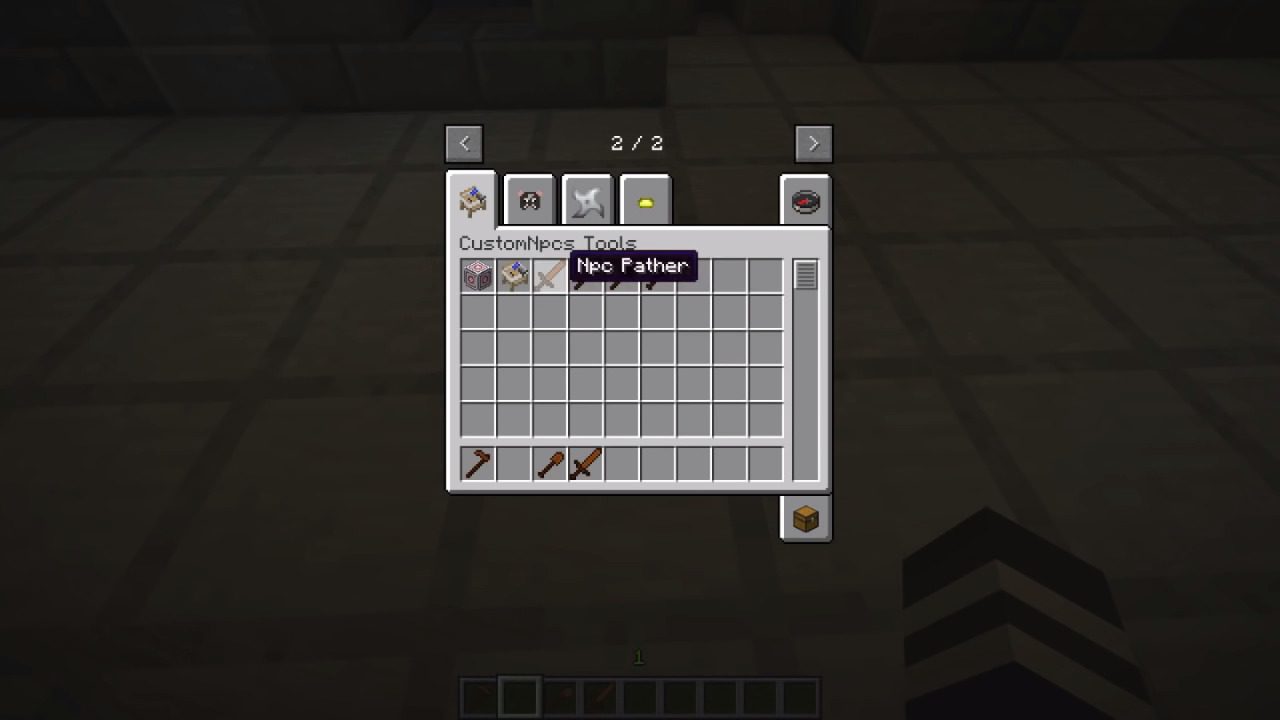





Crafting Recipes:
In the global -> recipes you can create and delete recipes. There you can remove the npc wand recipe or create recipes for the other items.
Npc Wand
- Right click the ground, with the npc wand, to spawn an npc
- Right click an npc, with the npc wand, to edit it
- right click into the air to get nearby npcs and to freeze all npcs
Npc Cloner
- Right click an npc while holding the Npc Cloner to bring up the Cloning Save Menu
- Click a slot to store the npc
- Right click the ground to bring up the Cloning Load Menu
- Click on the slot, in which you stored your npc, to spawn a copy of it.
Mob Spawner
- Makes it easier to spawn all the mobs (Even modded ones)
- Can also make mobspawners of the mobs
Redstone Block
- It will turn on when you get into the on range
- It will turn off if you go out of the off range
- To edit the settings you rightclick it with the npc wand
- Can be set up to only turn on if you havent done a certain quest or read a certain dialog. (basically the same as unlocking/locking dialogs)
waypoint block
- Used for location quests. Place a waypoint down give it a name and give it the same name in the location quest.
carpentry bench
- Used for recipes from the global -> recipes menu

Extra Items
The other items are mostly just for dressing up your npc or for quests. Some of them actually work for players, but I didnt want to put too much time in them so most of them are pretty simple. Watch the video for most of the items.
Dagger, Spear, BattleAxe, Mace, Glaive, Scythe and Trident
For the most part are exactly like swords. They are enchantable. The bronze variant does the same amount of damage as the iron one, but is less durable. The emerald does a half heart more damage than the diamond one, but is less durable.
Guns and bullets
You hold the right mouse button to pull the trigger, when you hear click you can release it to shoot. Your gun type depends on how far you can shoot. Guns can shoot their ammo and all the ammo of lesser quality wood and black bullets are the same. So an wooden gun can shoot black and wood bullits, a stone gun can shoot stone,wood and black etc.
The base damage for guns are 2.5 hearts. The damage added to that is (gun material + bullet material) / 2. So a wood gun with wood bullets does 2.5 damage, a stone gun with wood bullits does 2.5 damage an stone gun with stone bullets does 3 damage. Wood = 0, Stone = 0.5, Gold = 0.5, Bronze&Iron = 1, Diamond = 1.5, Emerald = 2
machine gun
Holding right click will shoot 8 black bullets in rapid succession. After shooting 8 bullits you need to hold right click again to reload, before you can shoot again. Every bullit hit does 2 hearts of damage.
(Elemental) Staffs and mana
The different types of staffs have different ‘casting’ time the elemental and iron staffs are basically the same. Holding the right mouse button will start charging. If you have mana in your inventory it will create a ‘magical’ projectile. The moment you release the right mouse button it will launch it.
The base damage for the projectiles is 3 + random 0-2 + Material type damage.
Normal shields and round shields are the same. Heater, Tower, Cryscent and Scutum are the same as iron. Holding right mouse button while holding a shield will make the shield absorb all the damage.
Requirements:
How to install:
- Make sure you already have Minecraft Forge installed.
- Locate the minecraft application folder.
- On windows open Run from the start menu, type %appdata% and click Run.
- On mac open finder, hold down ALT and click Go then Library in the top menu bar. Open the folder Application Support and look for Minecraft.
- Place the mod you have just downloaded (.jar file) into the Mods folder.
- When you launch Minecraft and click the mods button you should now the mod is installed.
NPCs in Minecraft are limited to villagers who are basic and don't do much more than trade with the player. They are nothing like NPCs from other games that can give the player quests, or help the player fight enemies, or even attack the player if they get tough enough. With the NPC mod, minecraft players can create their own NPCs with a range of options, adding a lot of life solitary world. There are also numerous ways to use the custom NPC mod in multiplayer, including one ingenious player plan for teaching English as a second language through the game. Custom mod NPC Bots 1.12 1.11/1.10.2 has brought a new and unique system that has never been seen in minecraft world. This system allows players to freely create many NPCs (non-player character or human character). In addition, with this system, players can build some colorful Adventure/RPG map without being boring, slabs, wordy and books.


Many players spend months creating vast worlds full of mystery and interesting features, but these worlds often suffer from their ugliness. Signs are everywhere to tell the player where to go and what to do, or share dialogue that would be much better if it was done by another character instead of a tree leaf hanging on the wall. Since the custom NPC mod allows players to do a lot more when - "creating worlds", it is an invaluable tool for anyone who loves to create maps for others to play on. Now these worlds can be more interactive, and not just react to the player's actions. In Minecraft, there are certain characters, types of villagers. However, these "characters" do not interact, only perform some simple actions such as passing monetary units in the game, or planting seeds and harvesting vegetables. In addition, all residents have the same uniforms and appearance, no difference. As a result, the NPC system in Minecraft is very basic and doesn't stand out.


When creating a custom NPC with this mod, a menu will appear asking for multiple player input points. Players can decide the name, appearance, size, inventory and other aspects of each NPC they create, which allows for massive customization. Now blacksmiths can actually be blacksmiths, librarians can actually be librarians, and so on. Due to the amount of content custom NPCs adds to Minecraft, it is vital that players have the latest version of Forge installed before they attempt to install this mod. This will streamline the process and avoid mistakes that can stop custom NPCs from working normally. With customizable NPCs, you can create NPCs with any shape, from those of specific mobs to NPCs with human forms. In addition, the body structure and image model are completely different with all the creatures in the game. In addition, you have the right to prepare for these NPCs some equipment and weapons. Often used in Minecraft film studio, RPG adventure map building, and answering questions or transferring with players in some major servers, custom NPCs have allowed players to customize flexible features and choices. Custom NPCs require Forge Mod Loader and minecraft version 1.7.10/1.10.2/1.11.2. 1.12




